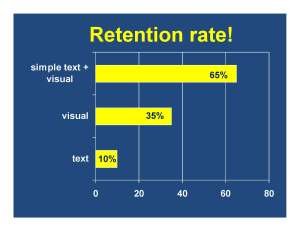Many people use a lot of technical jargon and acronyms in their presentations because it gives them a sense of superiority over the common folks. This is particularly true with scientists and engineers. They like to speak “a language of their own”. That’s fine if everyone in the audience has the same training and understanding of the topic being presentation. But that is never the case.
Many people use a lot of technical jargon and acronyms in their presentations because it gives them a sense of superiority over the common folks. This is particularly true with scientists and engineers. They like to speak “a language of their own”. That’s fine if everyone in the audience has the same training and understanding of the topic being presentation. But that is never the case.
You should use acronyms sparingly and only if the terms they represent are going to appear throughout the entire presentation. But many presenters use acronyms only once in their presentation. They end up offering an alphabet soup to the audience that is hard to digest with the inevitable result.